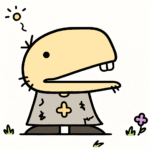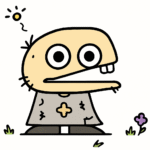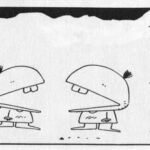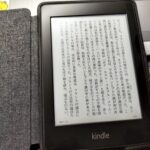Xでの投稿で、んん????となってちょっと調べてみた。
「伊達にして返すべし」=「ヤベー」の意味が最初はさっぱりわからず。
これまでの知識の中では「伊達にして」=「派手に飾って」と変換されるので、何がヤベーのか。
本来、”捕らえた熊に対して「伊達して帰せ」”は、山内一豊の山内家の逸話として司馬遼太郎が残した言葉であり、山内家の慈悲や寛容さを称える表現で、ここで使われる「伊達」は「派手に飾ること」を意味する。
もちろん熊に豪華な服を着せるわけではなく、鳥獣に対しての「伊達にする」は、首輪や識別標識を付けるなどの意味だろう。それにより他所で人に対峙した際にも安全に扱われる可能性が高くなる。
ということで、前述のXのポスト内での「伊達にして帰すべし」ってのもそういう意味だと受け取ったのに何がヤベーのだろうかと。
そこでGrokに「何が”ヤベー”のか」聞いてみると、
漫画”シグルイ”の影響で、現代(というかSNS上)では「伊達にして帰す」は、「ボコボコにして帰す」「存分に痛めつけて帰す」意味で使われているようだ。
伊達=伊達政宗=独眼竜と変換されて場合によっては「身体を欠損させて帰す」という残酷な意味として使われる。
大奥に忍び込んだ男が女達に、伊達にして=男前にして=耳鼻を削いで、帰されるというような話も創作されている。
元々「慈悲深い」寛容さのあらわれとして使われる言葉がなんとまぁ恐ろしげな言葉になってしまっている。たぶんシグルイ以降(2000年以降を主として生きている方面)では、”ただではおかない”という脅し文句に成り果てた感があるのが調べてみて初めてわかった。
元ポストの意味も、「伊達にして帰すべし」=「ヤベー」の聞き手による意味の差が面白がるところだったってのも、このあたりでようやくわかったりする。
言葉というものは変わっていくものだし、そういうものだと思うしかないんだが、
プログラミング言語でも色々あるしなーとか。
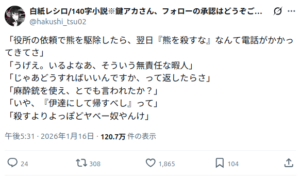




 adidas ゴレットVIII
adidas ゴレットVIII